







Command & Conquer by Westwood Studios
Time to choose sides. In Command & Conquer, will you throw in with Brotherhood of Nod terrorists to achieve world domination? Or will you join the Global Defense Initiative (GDI) and fight for the good of all? Real-time combat is allied with base building and resource control to present a united front of great gaming. Expect sneak attacks, advance patrols, and entire convoys converging on your weak points. On TEN, you can sharpen your geopolitical skills in 4-player games against distant rivals.
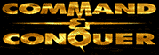
System requirements:
486 66MHz 12MB RAM VESA Local Bus or PCI SVGA video card
Download C&C patch
C&C demo
Check out the C&C DataSphere

How to play Command & Conquer on TEN
Command & Conquer can be played with up to 4 players over TEN. To play, you must have boyth TEN and the retail version of the game installed and set up on your hard drive.
Next, you must download a patch that allows the game to be played on TEN.
Download the C&C patch (CCRUNME.EXE)
Place the CCRUNME.EXE file in the directory in which you installed Command & Conquer. Double-click on the CCRUNME.EXE file to unzip its contents(CCTEN.EXE).
Next, sign on to TEN and go to a Command & Conquer Arena. The first time you attempt to JOIN or CREATE a game, TEN will ask you to find the CCTEN.EXE file on your hard drive.
Now go kick some tail.

