







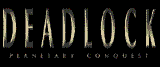
Deadlock by Accolade
In space, the physical vacuum can lead to a moral vacuum as well. In Deadlock, seven desperate species are locked in a deadly struggle to control an especially precious world. With galactic peace imperiled and their very survival in doubt, one goal drives them all: Take this world by any means necessary. Take on the role of leader of a space colony in this game of planetary conquest. Compete to explore your new world, develop its resources to the fullest, and make decisions affecting the growth of the individual colonies. Both the shareware and retail versions of the game can be played on TEN with up to 4 players.
System requirements:
486 66MHz 8MB RAM (16MB recommended) VESA Local Bus or PCI SVGA video card
Download Deadlock demo
(7MB)
Download Deadlock upgrade (500KB)
Check out the Deadlock DataSphere
How to play Deadlock on TEN
In Deadlock, players can lock themselves in a planetary struggle for survival and conquest. To play, you must have either the full retail or the demo version of Deadlock installed on your hard drive. Plus, you'll need to apply an upgrade that allows the game to be played on TEN.
Download Deadlock demo (7MB)
Once downloaded, double-click on DL_DEMO.EXE to extract and install the game.
Download Deadlock upgrade (500KB)
Download the upgrade file to your Deadlock game directory, then double-click to extract and apply.
Now, sign on to TEN and select "Deadlock" from the TEN game menu. Double-click on one of the Arenas. When you choose CREATE or JOIN for the first time, you'll be asked to locate the DEADLOCK.EXE file on your hard drive (it'll be in your Deadlock directory). Choose the file and you're ready for planetary conquest.
You can purchase the retail version of this planet-busting game from any software store worth its salt.