







Diablo by Blizzard Software
Darkness prevails. The darkness of fear constricts the hearts of the remaining residents of the village of Tristram. And the darkness of evil is gaining power and confidence within the dungeons below, preparing to impose the eternal reign of Diablo. Don't you just hate that? On TEN, as a Warrior, Sorcerer, or Rogue in a party of three other adventurers or in competition with them, battle your way through dungeons, caverns, and levels of H-E-Double Hockeysticks itself that change with every new game.
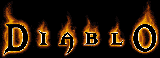
System requirements:
P60 16MB RAM
Download Diablo game enabler (884KB)
Check out the Diablo DataSphere

How to play Diablo on TEN
To start demon hunting on TEN, you'll need to have Diablo already installed on your hard drive and the Diablo CD in your CD drive. Then download the self-extracting archive called DTENZIP.EXE and double-click on it. The self-extracting file will prompt you that it will place the three files necessary to play Diablo on TEN: DIABLO10.EXE, DIABUI10.D11, and TEN.SNP in C:\Diablo. If you installed Diablo somewhere else, make sure to change the path.
Download Diablo Game Enabler (884KB)
Now, sign on to TEN and select "Diablo" from the TEN game menu. Double-click on one of the Arenas. When you choose CREATE or JOIN for the first time, you'll be asked to locate the DIABLO10.EXE file on your hard drive (it'll be in your Diablo directory if you followed our wise and caring advice). Now you'll be ready for a trip to someplace really warm.

